Master Full Stack Web Development Course Offline | Online by Coalescex
“Join Coalescex’s Full Stack Web Development Course, available both Offline and Online. Gain hands-on experience in front-end and back-end technologies, and become job-ready with expert guidance and industry-focused projects. Enroll today!”
Transform Your Career, Build Dynamic sites
Course Description:
“Unlock in-demand skills with Coalescex’s comprehensive Full Stack Developer Course Offline | Online. Learn frontend (HTML, CSS, JavaScript, React) and backend (Node.js, Python, Ruby on Rails) development, database integration, and deployment. Launch your career as a sought-after full stack developer.”
Key Features:
- 360° learning: theory, practice, projects
- Expert instructors, mentorship
- Flexible scheduling, online/offline
- Career support, networking
Learning Outcomes:
- Build responsive, scalable applications
- Master frontend and backend development
- Manage databases, APIs, security
- Deploy dynamic sites
Comprehensive Certification: Frontend and Backend Mastery
At Coalescex, we focus on equipping you with the two most in-demand and highly paid skills in the tech industry
Ranked #1 Global Training Institute
Globally Recognised Excellence
Trusted by professionals worldwide
Empowering Your Success
Expert instructors, cutting-edge curriculum
Coalescex Journey
Coalescex Learning Paths
- Beginner: Foundations
- Intermediate: Specialization
- Advanced: Mastery
500+ success stories
Coalescex Community: 500+ Learners
- 90%+ satisfaction rate
- 80%+ career Advancement
- 500+ success stories
Coalescex 360° Career Support Program
Coalescex 360° Career Support:
- Resume building
- Interview prep
- Networking
Job placement Transform your career
Complete Full Stack Developer Course Outline
Key Focus Areas
- Hands-On Full Stack Development Training Atmosphere
- Engaging Hybrid Learning Experience
- Widely Recognised Dual Certification
- Engaged Learning with Sector Experts
- Realistic Hands-On Project Work
- Premium Job Portal for Full Stack Developer
- 600+ Hours of Learning & Practical
- 15+ Tools & Technologies
- Frontend UI Development
- Backend Development
- NoSql Database Management
- Live Coalescex Doubt Sessions
- Coalescex Alumni Status
- 360 Degree Full Stack Developer Career Support
- One to One Career Mentorship
- In-person Job Interview Prep
- Access to MNC Organization
- Zero Cost EMI Options Available
Curriculum for Java Full Stack Developer Course Track
Embark on a 600+ hour adventure meticulously crafted by industry experts! This immersive experience goes beyond traditional curriculum, inviting you to uncover the secrets of both frontend and backend development.
In this course, each module feels more like an adventure than a lesson. From design to coding, you’ll navigate through practical projects and hands-on training that bring concepts to life. Each step takes you closer to becoming a proficient developer, equipped with the skills to thrive in today’s tech landscape.
Enthralling Topics to Ignite Your Passion
“In our Full Stack Java Developer Course, you’ll become proficient in HTML & CSS, JavaScript, Front-end Frameworks such as React, Server-side Scripting with Node.js, Database Management using MongoDB, Back-end Frameworks like Express, Version Control with Git & GitHub, and Deployment and Hosting.”
Your Roadmap to Full Stack Developer
You’ll Embark foundational concepts, engage in hands-on labs with cutting-edge tools, and culminate in real-world applications. The experience unfolds through Immersive Full Stack Developer Course modules, mentor-guided exercises, and industry insights, ensuring a robust learning experience.
Individuals looking to kickstart their careers in Full Stack Developer with no prior experience
In this age of cutting-edge tools and applications, our Full Stack Developer Course welcomes everyone. Whether you’re a student in Commerce, Arts, Engineering, or Science, or a professional looking to enhance your skill set, this course serves as a gateway to new opportunities and personal growth.
Basic Eligibility for Full Stack Developer Course
In today’s skill-driven job market, a passion for learning often outweighs formal degrees. Even a high school diploma is sufficient to begin this journey. Basic IT knowledge and computer literacy can significantly advance your career. Acquire skills that not only open doors but also pave the way for new professional opportunities.
Job Opportunities Post Full Stack Developer Course
Completing our Full Stack Development course opens up a wide range of lucrative job opportunities, including roles such as Full Stack Developer, Front-end Developer, Back-end Developer, Application Developer, React Developer, Node.js Developer, and Database Developer.
Industries looking for Full Stack Developer Specialists
Full Stack Developers are in high demand across various sectors, including Finance, Healthcare, Technology, Government, E-commerce, Telecommunications, Energy, Consulting, Automotive, Education, Transportation, Sports, and Media.
Globally Recognised Developer Course
Join Coalescex Learning’s Developer Course, recognised as one of the most comprehensive web development training institutes globally. Immerse yourself in the complete Full Stack Developer life-cycle, covering everything from Front end and Back end Developer to Database Management and Deployment.
Our curriculum encompasses a wide range of skills and tools, including HTML/CSS, JavaScript frameworks, Node.js, and MongoDB, ensuring you receive thorough and practical training.
At Coalescex Learning, we provide more than just training—we offer a pathway to success. Enroll in our Full Stack Developer Course and embark on your journey to becoming a highly sought-after Full Stack Developer!
Why Should You Choose Coalescex learning for Full Stack Java Course?
Embark on a transformative journey towards a rewarding career in Java Course with Coalescex Learning, a renowned training institute recognized for excellence in the field. With a proven track record of nurturing successful Full Stack Developers, we are dedicated to equipping you with the skills and knowledge to thrive in today’s competitive landscape.
Our expert trainers, boasting years of industry experience, deliver a comprehensive curriculum tailored to your needs. Benefit from our blended learning model, combining in-person sessions, instructor-led online training, and hands-on projects.
Our dedicated placement cell and extensive network of 350+ corporate partners ensure you receive ample opportunities for interviews and career advancement. Whether you’re a seasoned professional or a recent graduate, our Development Course is designed to equip you with the skills and confidence to succeed.
5+ Development Tools, Libraries & Technologies Included
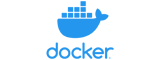



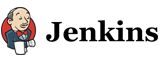




3+ Generative AI Development Tools, Libraries & Technologies Highlighted




Immerse Yourself in Our AI-Powered Centralised Learning Hub
Our state-of-the-art Learning Management System (LMS) is your central hub for a streamlined and personalized learning experience. Access study materials, lecture recordings, and track your progress seamlessly. Plus, our integrated Coalescex DoubtBuster ensures you always have support when you need it.
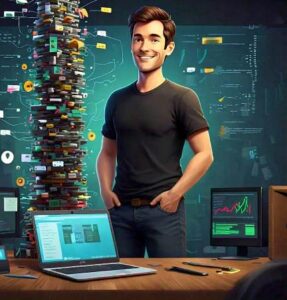
In-Depth Course Structure
Immerse yourself in our expertly crafted full-stack development curriculum, designed to empower you with the skills and knowledge needed to excel in today’s competitive tech landscape.
Know Your Mentor
Learn from industry veterans. Our trainers are seasoned professionals with years of hands-on experience. They’re not just educators; they’re your gateway to the tech world.
600+ Hrs
Learning & Practical Exercises
100+
Projects & Case Studies
10+
Tools & Technologies
Full Stack Development : Orientation
Lay the groundwork for your web development journey. Our foundational session provides a quick overview of key concepts and ensures you have all the necessary software installed, setting the stage for a seamless learning experience.
Course Expectations
Active Participation
Engage fully in classes, discussions, and group projects to maximize your learning experience.Commitment to Learning
Dedicate time to study, practice, and complete assignments outside of class hours.Collaboration
Work effectively with peers on group projects, sharing knowledge and skills.Openness to Feedback
Embrace constructive criticism from instructors and peers to enhance your skills.Continuous Improvement
Stay curious and proactive in exploring additional resources and learning opportunities.
Familiarization with the Learning Environment
- Intuitive Interface: Our user-friendly platform is easy to navigate, ensuring a smooth learning experience.
- Personalized Learning Paths: Tailored content recommendations based on your progress and interests.
- Interactive Modules: Engage with a variety of learning formats, including videos, quizzes, and hands-on exercises.
- Real-time Feedback: Receive immediate feedback on your assignments and quizzes to track your progress.
- Community Forums: Connect with fellow learners, discuss topics, and seek help from experts.
- 24/7 Support: Our dedicated support team is ready to help you with any questions or concerns.
Expertise in HTML and CSS
HTML (HyperText Markup Language) and CSS (Cascading Style Sheets) serve as the essential building blocks of contemporary web development. Mastering these technologies is essential for creating visually appealing, functional, and accessible websites.
HTML: The Structure of Web Pages
HTML provides the structure and content of web pages. It defines elements like headings, paragraphs, lists, images, and links. Key HTML concepts include:
- Elements: The basic units of a html page, enclosed in opening and closing tags (e.g. ,<p>,<img>,<a>).
- Attributes: Additional properties that modify elements (e.g., id, class, src, href).
- Structure: Organizing content using headings, paragraphs, lists, and other elements.
- Semantic HTML: Using meaningful elements to improve accessibility and SEO.
CSS is used to style HTML elements, controlling their appearance, layout, and responsiveness. Key CSS concepts include:
- Selectors: Targeting specific elements to style (e.g., id, class, element).
- Properties: Modifying the appearance of elements (e.g., color, font-size, background-image).
- Values: Assigning specific values to properties (e.g., red, 12px, url(‘image.jpg’)).
- Layout: Using CSS to arrange elements on the page (e.g., float, flexbox, grid).
- Responsiveness: Creating websites that adjust seamlessly to various screen sizes and devices.
Key Concepts and Techniques:
Box Model: Understanding the composition of elements (content, padding, border, margin).
Selectors: Using various selectors to target specific elements (e.g., id, class, element, attribute selectors).
Cascading Rules: How CSS rules are applied and overridden.
Units: Using different units for measurements (e.g., pixels, ems, rems).
Color Theory: Understanding color schemes and palettes.
Typography: Choosing appropriate fonts and styles.
Layout Techniques: Using flexbox and grid for responsive layouts.
CSS Preprocessors: Using tools like Sass or Less for efficient CSS.
Practical Exercises:
To solidify your understanding, practice creating HTML and CSS projects. Here are some ideas:
- Build a basic landing page.
- Create a responsive navigation menu.
- Design a product page with images and descriptions.
- Implement a simple form with validation.
- Style a blog layout with multiple columns.
JavaScript Foundations
JavaScript Fundamentals: The Building Blocks of UI Development
JavaScript is a dynamic and robust programming language that is vital to contemporary UI development. It enables dynamic and interactive UI pages, enhances user experiences, and drives the functionality of applications.
Core Concepts:
- Variables and Data Types: Understanding variables, data types (numbers, strings, booleans, objects, arrays), and variable declarations (var, let, const).
- Operators: Using arithmetic, comparison, logical, and assignment operators to perform calculations and make decisions.
- Control Flow: Controlling the execution of code using conditional statements (if/else, switch) and loops (for, while, do-while).
- Functions: Defining and calling functions to organize code and reuse functionality.
- Objects: Creating and manipulating objects to represent real-world entities.
- Arrays: Working with collections of data using arrays and array methods.
- DOM Manipulation: Interacting with HTML elements using the Document Object Model (DOM).
- Events: Handling user interactions and events (e.g., clicks, key presses, mouse movements).
- Asynchronous Programming: Understanding callbacks, promises, and async/await for non-blocking operations.
Key Techniques and Best Practices:
- ES6+ Features: Utilizing modern JavaScript features like arrow functions, template literals, destructuring, and classes.
- Modular Programming: Organizing code into modules for better maintainability and reusability.
- Debugging Tools: Using browser developer tools to inspect code, set breakpoints, and debug issues.
- Performance Optimization: Writing efficient JavaScript code to improve page load times and responsiveness.
- Accessibility: Ensuring your code is accessible to users with disabilities.
- Cross-Browser Compatibility: Testing and ensuring your code works across different browsers.
Practical Exercises:
To solidify your understanding, practice creating JavaScript projects that involve:
- Building interactive UI with dynamic content.
- Validating user input to prevent errors.
- Creating custom functions to encapsulate reusable code.
- Working with APIs to fetch and manipulate data.
- Implementing asynchronous operations using callbacks, promises, or async/await.
User Interface (UI)
Ignite your creativity in Front-End Development! Delve into visual design, crafting user interfaces (UI), and developing interactive components.
Front-End Development with React
React is a popular JavaScript library for building user interfaces. It’s known for its component-based architecture, declarative style, and efficient performance.
Key Features of React:
- Component-Based Architecture: Breaking down UI into reusable components, making code more modular and maintainable.
- Declarative Style: Describing the desired state of the UI rather than manipulating the DOM directly, leading to cleaner and more predictable code.
- Virtual DOM: A lightweight representation of the real DOM, enabling efficient updates and rendering.
- JSX: A syntax extension for JavaScript that allows you to write HTML-like structures within JavaScript code.
- State Management: Managing the state of your components using React’s state and props mechanisms.
- Hooks: Functions that allow you to utilize state and other React features without the need to create a class component.
- Ecosystem: A vast ecosystem of libraries and tools for building complex React applications.
Getting Started with React:
- Set up a development environment: Install Node.js and use npm or yarn to create a new React project.
- Learn the basics: Understand components, props, state, and JSX.
- Build your first React app: Create a simple application with a few components.
- Explore the React ecosystem: Familiarize yourself with popular libraries and tools like Redux, React Router, and testing frameworks.
Best Practices for React:
- Follow component-based architecture: Break down your UI into reusable components.
- Use state and props effectively: Manage component state and pass data between components.
- Optimize performance: Use techniques like memoization, code splitting, and lazy loading.
- Write clean and maintainable code: Follow coding conventions and use linting tools.
- Stay updated: React is constantly evolving, so keep up with the latest features and best practices.
Popular React Libraries and Tools:
- Redux: A predictable state container for overseeing the global state of applications.
- React Router: A routing library for handling navigation and URL changes.
- Create React App: A tool for setting up a new React project with minimal configuration.
- Storybook: A tool designed for the development and testing of UI components independently.
- Jest: A JavaScript testing framework.
Server-Side
Design dynamic web experiences! With Server-Side Scripting, you can breathe life into websites.
Server-Side Using Node.js
I’d be glad to provide a comprehensive response to the prompt “Server-Side Scripting with Node.js”:
Node.js: A Powerful Platform for Server-Side
Node.js is a JavaScript runtime environment that allows you to execute JavaScript code on the server-side. It’s a popular choice for building scalable and efficient web applications.
Key Features of Node.js:
- Asynchronous and Event-Driven: Node.js is designed for non-blocking I/O operations, making it highly efficient for handling concurrent requests.
- Single-Threaded: Node.js uses a single-threaded event loop, which can handle thousands of concurrent connections without blocking the main thread.
- Cross-Platform: Node.js applications are compatible with Windows, macOS, and Linux.
- Large Ecosystem: A vast ecosystem of modules and libraries is available for various tasks, from database interactions to web frameworks.
Core Concepts:
- Modules: Reusable units of code that can be imported and exported.
- Callback Functions: Functions that are executed when asynchronous operations complete.
- Event Loop: The mechanism that handles asynchronous operations and callbacks.
- Non-Blocking I/O: Performing operations without blocking the main thread, allowing for efficient handling of concurrent requests.
Common Use Cases:
- Web Applications: Building dynamic and scalable web applications.
- APIs: Creating RESTful or GraphQL APIs for data access.
- Real-Time Applications: Developing applications that require real-time updates, such as chat apps or online games.
- Microservices Architecture: Building distributed systems with small, independent services.
Popular Frameworks and Tools:
- Express.js: A popular web framework for building Node.js applications.
- NestJS: A forward-thinking Node.js framework for developing efficient and scalable server-side applications.
- Koa.js: A smaller and more flexible framework for building web applications.
- MongoDB: A popular NoSQL database often used with Node.js applications.
- Mongoose: An Object-Document Mapper (ODM) designed for MongoDB and Node.js.
Getting Started with Node.js:
- Install Node.js: Download and install the latest version from the official website.
- Create a project: Create a new directory for your project and initialize it with npm init.
- Install dependencies: Use npm install to install required modules (e.g., Express.js, Mongoose).
- Write your application: Create JavaScript files to define your server-side logic.
- Start your server: Use the node command to run your application.
Database Administration
Unleash the potential of data! Database Management is your key to effective and secure data management. Discover how to design, organize, and retrieve information using relational and NoSQL frameworks.
Managing Databases with MongoDB
MongoDB is a popular NoSQL (Not Only SQL) database that has gained significant traction in recent years. Unlike traditional relational databases, MongoDB stores data in flexible JSON-like documents, making it well-suited for modern applications that require scalability, flexibility, and performance.
Key Features of MongoDB:
- Document-oriented: Data is stored in documents that resemble JSON objects. This flexible structure makes it easy to model complex data relationships.
- Schema-less: MongoDB is schema-less, meaning you don’t need to define a rigid schema upfront. You can add or remove fields as needed.
- High Performance: MongoDB is designed for high performance and scalability, making it suitable for handling large datasets and heavy workloads.
- Rich Query Language: MongoDB provides a powerful query language that allows you to perform complex queries and aggregations on your data.
- Indexing: You can create indexes to improve query performance on frequently accessed fields.
- Replication and Sharding: MongoDB supports replication and sharding for high availability and scalability.
Common Use Cases:
- Web Applications: Storing user data, session information, and other application-specific data.
- Content Management Systems: Managing content and metadata in a flexible and scalable way.
- Real-time Analytics: Real-time processing and analysis of large volumes of data.
- NoSQL Databases: MongoDB is a popular choice for NoSQL databases, offering a flexible and scalable alternative to traditional relational databases.
Getting Started with MongoDB:
- Installation: Download and install MongoDB on your system.
- Create a Database: Use the mongo shell to create a new database.
- Insert Documents: Insert documents into your database using the insertOne() or insertMany() methods.
- Query Documents: Use the find() method to query documents based on specific criteria.
- Update Documents: Modify existing documents using the updateOne() or updateMany() methods.
- Delete Documents: Remove documents from your database using the deleteOne() or deleteMany() methods.
Backend Programming
Transform the digital landscape through Back-End Development! As the engine behind web applications, you’ll engage with server-side scripting, database management, and business logic for REST and GraphQL APIs.
Back-End Development with Express
I’d be glad to provide a comprehensive response to the prompt “Back-End Frameworks: Express”:
Express.js: A Versatile Node.js Framework
Express.js is a popular and minimalist web framework built on Node.js. It provides a robust foundation for building scalable and efficient web applications.
Key Features of Express.js:
- Routing: Manages HTTP requests by mapping them to specific routes or endpoints.
- Middleware: Extensible middleware system for handling requests and responses.
- Templating: Supports various templating engines (e.g., EJS, Pug) for rendering dynamic HTML.
- HTTP Methods: Handles different HTTP methods (GET, POST, PUT, DELETE) for various API operations.
- Error Handling: Provides mechanisms for handling and responding to errors gracefully.
Common Use Cases:
- RESTful APIs: Building RESTful APIs for data access and manipulation.
- Web Applications: Creating dynamic web applications with server-side rendering.
- Microservices Architecture: Developing smaller, independent services within a larger application.
Getting Started with Express.js:
- Install Node.js: Make sure Node.js is installed on your system.
- Create a project: Create a new directory for your project and initialize it with npm init.
- Install Express.js: Use npm install express to install the Express.js module.
- Create a basic server: Create a JavaScript file (e.g., index.js) and set up a basic Express server.
- Define routes: Use the app.get, app.post, app.put, and app.delete methods to define routes and their corresponding handlers.
- Start your server: Use the node command to start your application.
Git Integration and Deployment Strategy
ultivate teamwork and code mastery with Git! This version control system is essential for enhancing collaboration. Learn to monitor changes, manage multiple versions, and work harmoniously with a group of developers.
Version Management Using Git and GitHub
Git: A Powerful Version Control System
Git is a distributed version control system that records changes to files throughout their history. It’s widely used in software development to manage codebases efficiently and collaborate with others.
Key Features of Git:
- Distributed Version Control: Each developer has a local copy of the repository, allowing for offline work and faster operations.
- Branching and Merging: Create branches to work on separate features or bug fixes, and merge them back into the main branch when ready.
- Commits: Record changes to your code as commits, creating a history of modifications.
- Staging Area: A temporary area where you can stage changes before committing them.
- Remote Repositories: Collaborate with others by pushing and pulling changes to remote repositories like GitHub.
GitHub: A Popular Hosting Platform
GitHub is an online platform that hosts Git repositories. It offers additional features for collaboration, code review, and project management.
Key Features of GitHub:
- Repository Hosting: Store and manage your Git repositories on GitHub.
- Collaboration: Work with teams on projects, review code, and assign tasks.
- Issue Tracking: Manage issues, bugs, and feature requests.Pull Requests: Propose changes to a repository and collaborate with others on code reviews.
- Continuous Integration/Continuous Delivery (CI/CD): Automate testing and deployment processes.
Getting Started with Git and GitHub:
- Install Git: Download and install Git on your system.
- Create a GitHub account: Sign up for a GitHub account.
- Initialize a Git repository: Create a new directory for your project and initialize a Git repository using git init.
- Stage and commit changes: Use git add to stage files for commit and git commit to create a commit.
- Push changes to GitHub: Use git push to push your commits to your remote GitHub repository.
Best Practices for Git and GitHub:
- Commit frequently: Commit small, focused changes to keep your history clean.
- Write descriptive commit messages: Clearly explain the changes you made.
- Use branches effectively: Create branches for different features or bug fixes.
- Review code regularly: Conduct code reviews to ensure quality and maintainability.
Application Deployment and Hosting
Deployment and hosting are essential steps in the lifecycle of a web application. They involve making your application accessible to users on the internet.
Deployment
Deployment refers to the process of moving your web application from a development environment to a production environment. This typically involves copying your code, configuration files, and other necessary resources to a web server.
Common deployment strategies:
- Manual deployment: Manually copying files to a web server.
- Continuous integration/continuous deployment (CI/CD): Automating the build, test, and deployment process using tools like Jenkins, Travis CI, or CircleCI.
- Containerization: Packaging your application and its dependencies into containers (e.g., Docker) for easier deployment and portability.
Hosting
Hosting refers to the process of making your application accessible on the internet. You can choose from various hosting options:
- Shared hosting: Sharing server resources with other websites.
- Virtual private server (VPS): Having a dedicated portion of a server for your application.
- Dedicated server: Renting an entire physical server for your application.
- Cloud hosting: Utilizing cloud platforms like AWS, Azure, or GCP for scalable and flexible hosting.
Factors to consider when choosing a hosting provider:
- Performance: The hosting provider should deliver fast and reliable performance.
- Uptime: Make sure the hosting provider offers a high uptime guarantee.
- Scalability: The hosting solution should be able to scale with your application’s growth.
- Security: The hosting provider should have strong security measures in place.
- Cost: Consider the cost of different hosting options and your budget.
Additional Considerations
- Domain name: You’ll need a domain name (e.g., example.com) to make your website accessible.
- Content Delivery Network (CDN): Consider using a CDN to improve website performance and reduce latency.
- Monitoring and Maintenance: Regularly monitor your application’s performance and address any issues promptly.
Culminating Project
Showcase and utilize your skills! Take on a hands-on, real-world project that allows you to demonstrate your understanding of the concepts learned during the course.
Capstone Project Distribution, Mentorship, and Exhibition
When allocating capstone projects for MERN stack, consider the following factors:
- Student interests: Assign projects that align with students’ passions and career goals.
- Skill level: Match projects to students’ proficiency in MERN stack technologies.
- Project complexity: Balance challenging projects with achievable goals.
- Team dynamics: Consider grouping students with complementary skills and personalities.
Possible Project Ideas:
- E-commerce platform: Build a fully functional online store with product listings, shopping carts, and payment processing.
- Social media app: Create a social networking platform with features like user profiles, feeds, and messaging.
- Content management system (CMS): Develop a CMS for managing website content.
- Real-time chat application: Build a web-based chat application with real-time messaging and features like group chats and file sharing.
- Data visualization tool: Create a tool to visualize data using charts and graphs.
Mentorship
- Assign mentors: Pair students with experienced mentors who can provide guidance and support throughout the project.
- Regular check-ins: Schedule regular meetings between mentors and students to discuss progress and address any challenges.
- Code reviews: Conduct code reviews to provide feedback and ensure quality.
- Problem-solving assistance: Help students troubleshoot issues and find solutions.
Presentation
- Presentation guidelines: Provide students with clear guidelines on the structure, content, and delivery of their presentations.
- Practice sessions: Offer opportunities for students to practice their presentations before the final evaluation.
- Feedback: Provide constructive feedback on presentations to help students improve.
- Evaluation criteria: Establish clear evaluation criteria for the presentations, such as content, delivery, and technical proficiency.
Additional Tips:
- Project management tools: Use project management tools like Trello or Asana to track progress and deadlines.
- Collaboration tools: Encourage students to use collaboration tools like GitHub or GitLab for version control and teamwork.
- Industry guest speakers: Invite industry experts to share their experiences and provide insights.
Professional Development
Take your professional journey to the next level! Learn the skills, insights, and strategies that will help you excel in the ever-evolving field of Full Stack Developer
Interpersonal Skills
- Presentation Skills
- Email Etiquettes
- LinkedIn Profile Building
- Personality Development and Grooming
Interview Strategy Sessions
- 10+ Mock Interview
- 20+ Coding Test
- Interview Do’s and Don’ts
- Mock Interviews
- HR And Technical Interview Prep
- One-On-One Feedback
Learn Through Projects in Full Stack Java Developer Course a details discussion on how these platform works and data flows.
E-commerce
- Netflix: A global streaming platform built with a robust full-stack architecture, including user profiles, recommendations, and payment processing.
- Amazon: One of the largest e-commerce platforms, featuring a complex full-stack architecture to handle millions of products, orders, and customer interactions.
Social Media
- Facebook: A massive social networking platform with a highly scalable full-stack architecture to handle billions of users and interactions.
- Twitter: A microblogging platform that relies on a real-time full-stack architecture to deliver tweets and updates instantly.
Content Management Systems (CMS)
- WordPress: One of the most popular CMS platforms, built on a flexible full-stack architecture to power millions of websites.
- Drupal: A powerful CMS used by governments and large organizations, offering a wide range of features and customization options.
Enterprise Applications
- Salesforce: A leading CRM platform with a complex full-stack architecture to manage customer relationships, sales, and marketing.
- SAP: A global enterprise software company that offers a variety of full-stack solutions for various industries.
Healthcare
- Cerner: A healthcare IT company that develops electronic health records (EHR) systems using advanced full-stack technologies.
- McKesson: A healthcare distribution and technology company that uses full-stack solutions for inventory management, supply chain optimization, and patient data management.
Financial Services
- Robinhood: A popular investment app built on a modern full-stack architecture to provide commission-free trading.
- Intuit: A financial software company that offers a range of products, including QuickBooks, TurboTax, and Mint, all built on robust full-stack platforms.
The Coalescex Benefits
Deep-Dive Classroom Experience

Comprehensive Learning Approaches
- Immerse yourself in our blended learning experience at Coalescex Learning. Choose between engaging in-person sessions or convenient online classes to master full-stack java developer.
- Our in-classroom Full Stack Java Developer Course sessions are live-streamed, enabling students to join online with real-time interaction with the trainer and classmates."
Non-Synchronous Learning Segments
- Enhance your learning with our flexible approach. Access supplementary materials, quizzes, assignments, and lecture recordings at your own pace, ensuring a comprehensive understanding.
Experienced and Supportive Trainer & Mentors
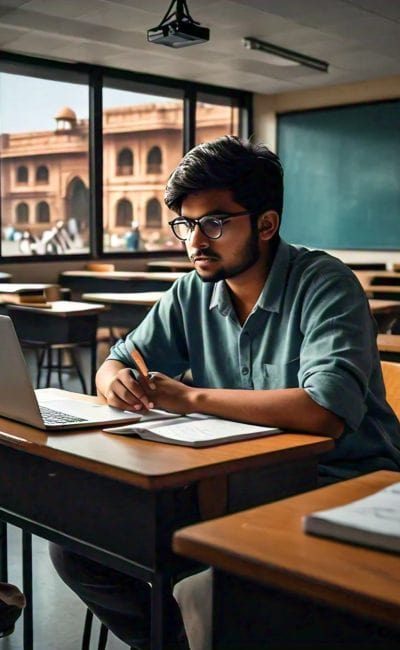
Industry Experience
- Learn from industry experts. Our faculty members, with years of hands-on experience, bring real-world insights into the classroom, ensuring our curriculum is up-to-date and relevant to industry demands.
Capable & Reachable
- Our faculty is dedicated to your success. Feel free to reach out for guidance, feedback, or support. They are always available to answer your questions and support you in achieving your goals.
Mentorship Guidance
- Benefit from personalized mentorship. Our faculty members offer guidance, support, and career advice to help you succeed in your full-stack web developer journey.
Network & Job Opportunities
- Connect and collaborate with industry professionals. Our platform fosters networking opportunities and connections with experienced full-stack developers.
Real-World Exposure and Competency

Real-World Projects
- Incorporate real-world projects and assignments to enable students to apply theoretical concepts in practical situations.
Skill-Orientied Learning
- Develop full stack java courses aimed at enhancing specific skills in high demand within the industry, ensuring students are ready for their careers.
Industry-Specific Workshops
- Organize interactive workshops, seminars, and guest presentations by full stack development experts to keep students informed about contemporary industry trends.
Internship Cum Job Opportunities
- Facilitate internships and industry collaborations in full stack developer to immerse students in the work environment and build their practical skill set.
Intensive Academic Support

Live Coalescex Doubt Clearing Sessions
- Implement regular interactive live sessions for the full stack developer course to help clarify doubts and provide immediate assistance.
Dedicated Student 1:1 Support Team
- An expert team to help students address both technical and non-technical concerns.
Professional Skills Enhancement
- Organizing workshops and exercises focused on building crucial soft skills, including communication, collaboration, and analytical thinking.
Monitoring and Evaluation Tools
- Implement tools to track each student’s progress and give focused feedback for development.
Career Guidance and Job Placement Support

Resume Development and LinkedIn Profile Improvement
- Tips for creating an effective profile and optimizing your LinkedIn to elevate your professional visibility and networking reach.
One-to-One Career Development Mentorship Sessions
- Individualized mentoring sessions with a career coach to provide tailored advice and direction.
One-on-One Interview Preparation Sessions
- Focused coaching and mock interview sessions to enhance personal preparedness and self-confidence for job applications.
Specialized Job Opportunities Hub
- Access to a unique platform highlighting exclusive job opportunities in full stack developer, curated specifically for students.
Cutting-Edge Facilities with Integrated Technology

Comfortable and Fully-Equipped Environments
- Provide well-appointed and comfortable learning centers that improve the overall experience for students during their educational path.
Next-Generation Facilities
- Access to innovative facilities equipped with cutting-edge technology, promoting an effective and engaging learning space.
Merging Progressive Tech with Learning Techniques
- Utilizing advanced technological resources and platforms in education to ensure alignment with current industry trends.
Web-Based Learning Resources
- Dynamic digital platforms and resources to aid student education, featuring interactive modules and an AI-supported Learning Hub.
Registration Procedure
Stage 1
Registration Submission
To enroll in our Full Stack Development course, prospective students are required to complete an online application form. This form collects essential profile details, including: Personal Information, Technical Skills,Career Goals ,Learning Preferences & Availability
Stage 2
Application Review and Evaluation
After submission, applications are carefully reviewed by our admissions team. We evaluate each applicant’s qualifications, motivation, and suitability for the course. Shortlisted candidates may be invited for an interview to assess their technical skills and understanding of web development concepts.Stage 3
Enrolment Confirmation
Successful applicants will receive an enrollment confirmation and further instructions on course registration and payment. We encourage interested students to submit their applications early to secure their spot in the course.Explore How Our Full Stack Developer Course Boosts Career Growth
1000+
Career Transformations
5000+
Alumni Community
100+
Industry Consultants and Mentors
50+
Industry Partners
Teqto System LLP
Hemlata K
Our teams rely on graduates from our Full-Stack Development course. Their practical skills, adaptability, and collaborative spirit make them standout candidates in the tech industry.
IPat TechSolution Pvt Ltd.
Manish K | Founder
Coalescex Learning has consistently delivered top-tier talent to our startup. Their graduates possess a unique blend of technical proficiency and innovative problem-solving skills, making them invaluable assets to our team.
The Coalescex Full stack Learning Paths
Beginner 4 MONTHS
Intermediate 6 MONTHS
(INCLUDES 2 MONTHS INTERNSHIP)
Advanced 8 MONTHS
(4 MONTHS ON-JOB TRAINING)
Student Reviews
Coalescex Alumni Working with Top Global Companies



















